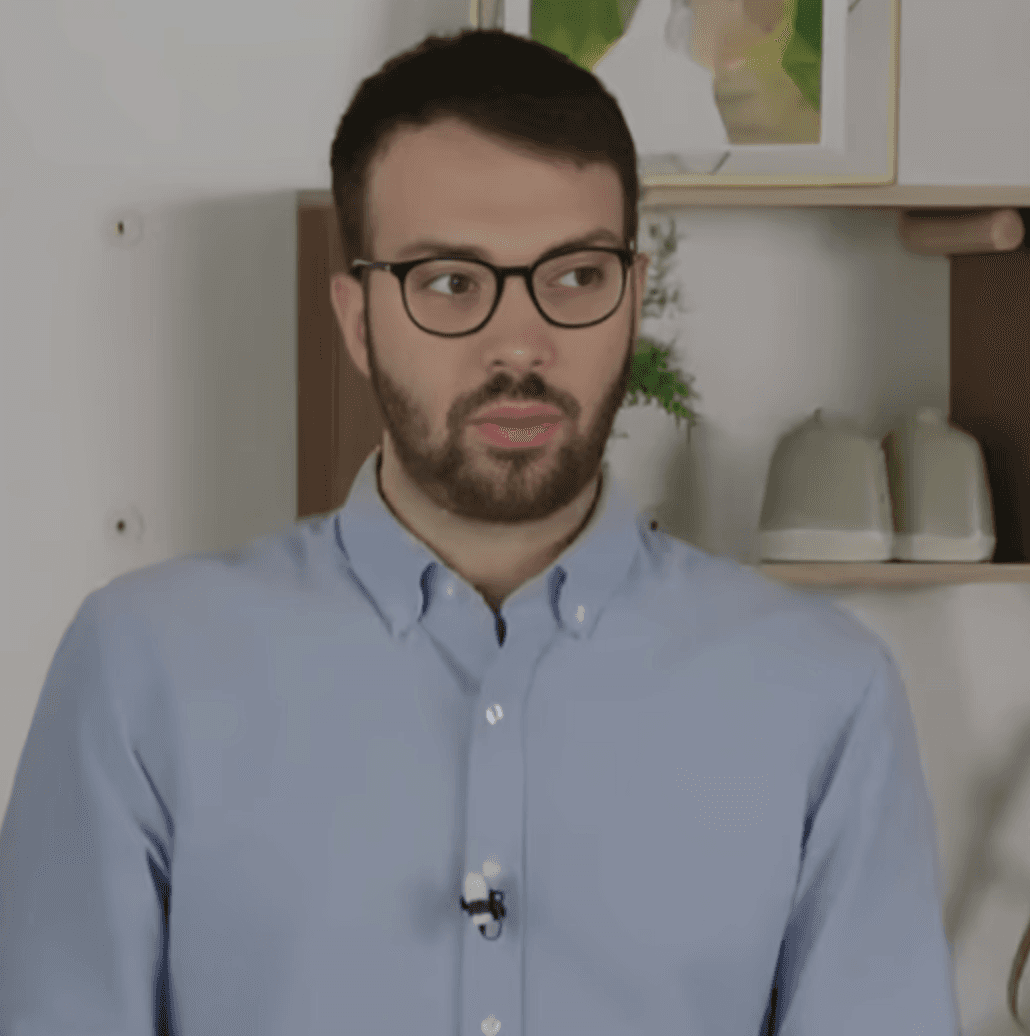New Toolhouse Agent Tool: Download Files from Any URL for Instant Context
Long gone are the days we have to copy paste text-based files into your agent's context...
Give your AI agents the power to download and learn from any file on the internet. Toolhouse's new MCP tool fetches plain text from URLs and makes it instantly usable in workflows, no copy-pasting required.
Apr 2, 2025
3 minutes
Orlando Kalossakas
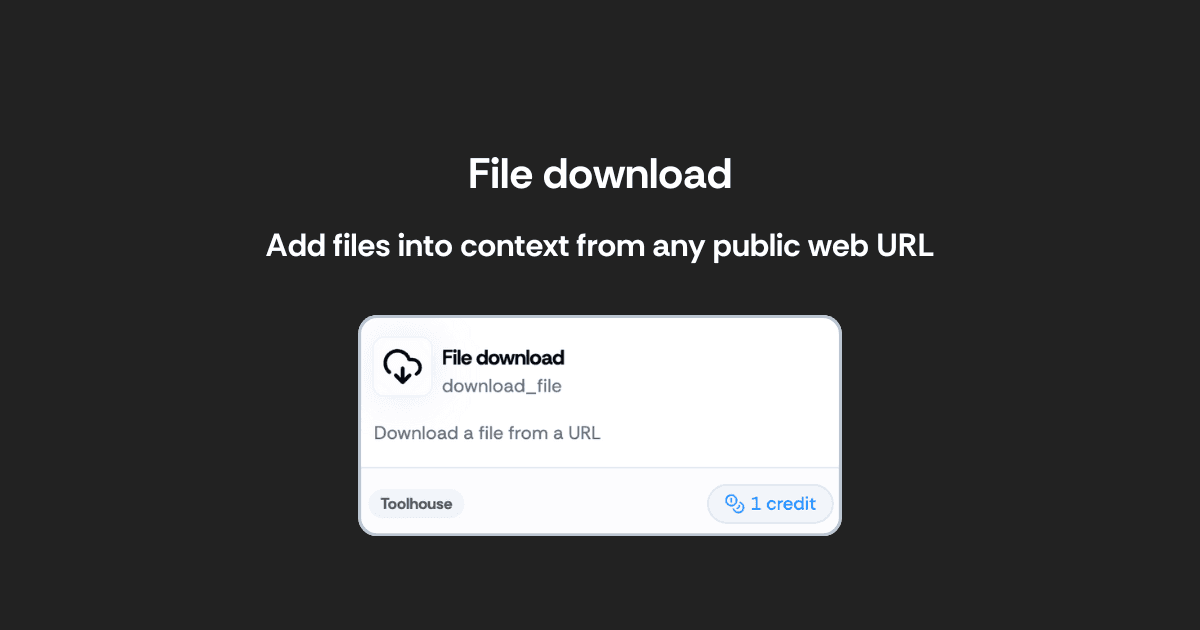
Let your Agents learn from any file on the internet
We’ve just released a new MCP compatible tool that makes your agents a whole lot smarter—with zero extra wiring on your end.
The new Download File tool lets your agent fetch the contents of a file from any public URL and instantly use it as part of their working context. No uploads. No manual copy-pasting. Just give the agent a link, and let it do the rest.
Why we built this
A lot of agent use cases rely on referencing long documents, for example PRDs, technical specs, articles, blogposts. But until now, the process of feeding those documents into your agent has been clunky. You had to either upload the file yourself manually into a database, or extract the content manually and paste it into memory.
That’s fine for a quick prototype. But not for a production system.
This new tool closes that gap. Now, any URL to a text-based file (like .txt, .md, .csv, .json…) can become instant agent knowledge.
How it works
The Download File tool when invoked, takes a single input:
url– a string with the full URL to the file
Once triggered, it fetches the file contents and returns it to the agent as a plain text block.
Your agent can then use the content however it wants—summarizing, answering questions, extracting information, generating followups, or combining it with other tools in the chain.
Real-world examples
Here’s what you can do with the new Download File tool:
A research agent can load a
.csvdataset hosted on GitHub and generate insights from it.A legal assistant agent can pull down a Terms of Service file and extract key clauses.
A code agent can download a JSON config and suggest fixes or generate documentation.
A content agent can fetch a Markdown blog draft and clean it up and email it for approval.
If your workflow starts with a URL to a file, your agent can now start with knowledge—not ignorance.
What to watch out for
This tool currently expects the URL to return plain text. It doesn’t yet parse HTML pages or binary files like Word docs or PDFs that aren’t returned as text. If you point it to a file that returns binary or encoded data, your agent will likely get gibberish.
That said, most text-based files hosted on GitHub, Notion exports, Pastebin, or S3 work beautifully.
Start using it now
This tool is live and ready to use, no extra API keys needed
If you’re building agents that rely on external documents, this unlocks a new level of flexibility—and makes them feel a lot more like real assistants.
Your agents just got a file browser. Let them go fetch.