Toolhouse MCP Client: one link, thousands of possibilities
All your agents can now connect to MCP servers. It only takes one line.
Jul 7, 2025
2 minutes
Daniele Bernardi
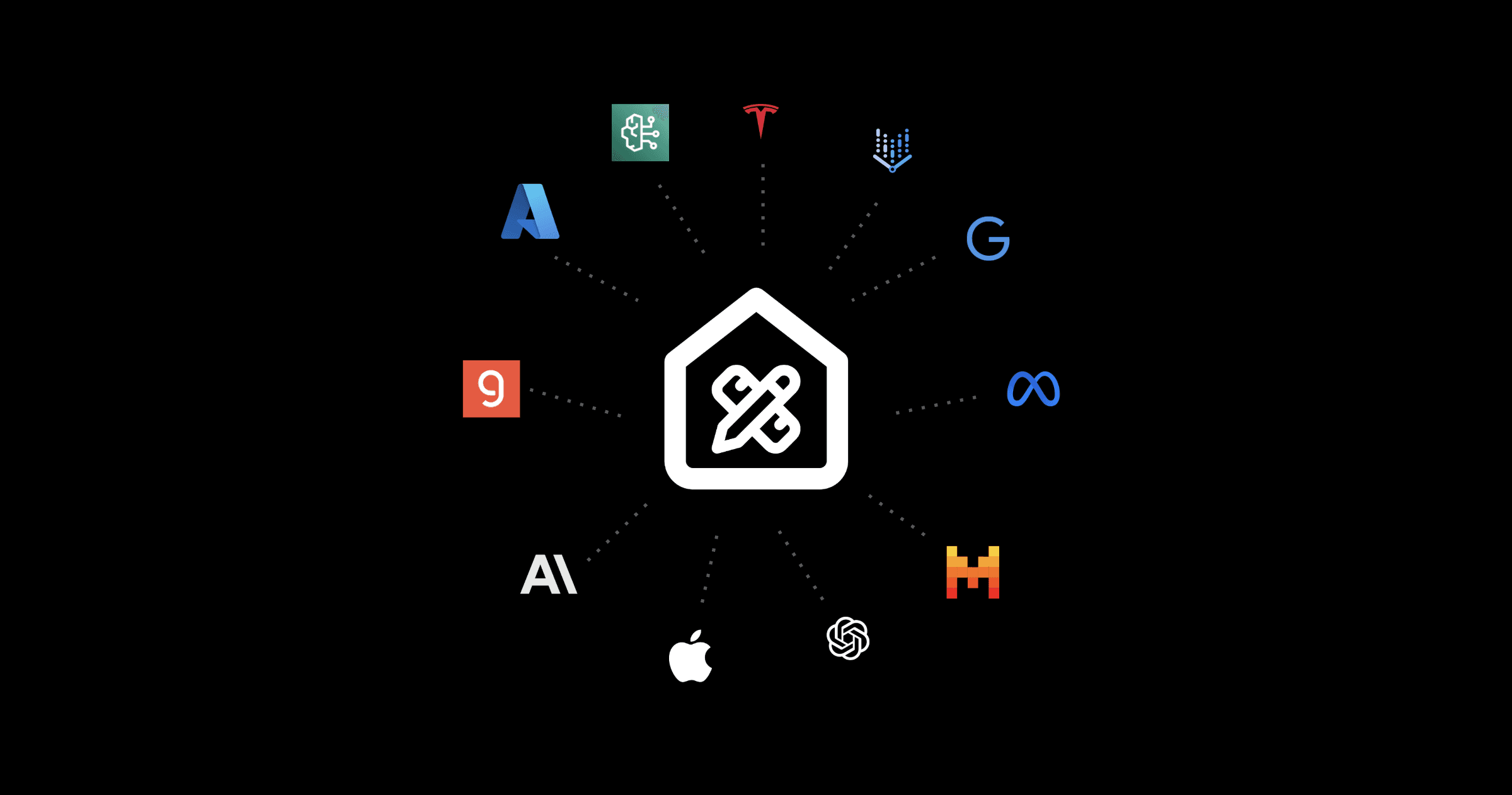
Today we're solving a problem that's been driving developers and vibe coders crazy for months. You know that feeling when you want your agent to pull data from Gmail, create Notion pages, update Linear tickets, and sync with GitHub, but you'd need to spend weeks learning different APIs, managing authentication, and debugging connection issues?
That stops today.
We're excited to bring MCP support to every Toolhouse agent. You can now connect to thousands of remote MCP servers with a single link.
The MCP nightmare we're ending
MCP promised to be the universal connector for agents, but in practice, it's been a nightmare for both developers and vibe coders.
Users spend an average of three weeks trying to connect their agents existing tools. There is no quick and easy way to make these connections possible. With hundreds of MCP servers available, how do you know which ones actually work? Most developers waste days testing servers that break in production or don't have the features they need.
Besides, most MCP clients are desktop apps built for chatting, not production agents. If you're building real applications, you're stuck building your own infrastructure.
One link, thousands of possibilities
Your Toolhouse agents can now connect to remote MCP servers, meaning you can plug your agents to thousands services and platform with extreme ease. Just find the link to a remote MCP server, add it to your agent, and you're good to go.
Here's how one of our customers transformed their workflow overnight:
Before: Their sales team manually copied lead information from Gmail to their CRM, then created follow-up tasks in Notion, then updated deal status in Linear. Total time per lead: 15 minutes.
After: Their agent now reads Gmail, extracts lead info, updates the CRM, creates personalized follow-up sequences, and tracks everything automatically. Total time per lead: 0 minutes.
The magic? They added two lines to their agent config:
Built for real use cases
We tested our MCP client over a period of months with vibe coders, developers, and engineering teams. Here's what our users were able to build:
Save 3 days a week by letting Toolhouse write the docs for your team. An engineering team was drowning in documentation updates. Every code change meant manually updating three different systems. Now their agent reads GitHub commits, updates Notion docs, and creates Linear tickets for any missing documentation.
Avoid wasting tens of thousands of dollars just to chat with your data. A marketing department wanted to check a lift in engagement metrics; they were evaluating a few "chat with your data" options, each costing upwards of $20K per year. With Toolhouse, they were able to connect their Snowflake instance to their agent via MCP; their internal team quickly prototyped a Lovable frontend that would generate chart reports from plain English queries. This enabled natural language queries over terabytes of data. Their users went from needing SQL knowledge to asking questions like "Have there been any signup lift based on the hackathon we did last week?". This use case was so useful that even our team ended up using it!
Here's how it works
Want to build an agent that turns Notion PRDs into Linear tickets? Here's the complete setup:
That's it. No SDK to learn, no authentication flows to build, no server infrastructure to manage.
Mix and match MCP servers like building blocks
Your agent can connect to as many services as you need. Want to build a complete workflow automation? Connect to Gmail, Slack, Notion, Linear, GitHub, and your internal CRM all in the same agent.
Our default tools work alongside any MCP server you add. Need to send emails, make calculations, or search the web? Those capabilities are still there. Want to disable specific tools (or all tools) to keep your agent focused? Use Bundles to control exactly what your agent can do.
The future is for those who choose simplicity
The age of truly autonomous agents is here to stay. And you don't need to waste time in understanding how to implement: with Toolhouse, you can just build agents.
You don't need to become an MCP expert. You don't need to understand server configurations or authentication protocols. Just need describe what your agent should do, and we'll make it happen.

