Yes, you can build your pitch deck with AI. Just do it right.
Sep 16, 2024
If AI is going to help us, it needs to help us everywhere. One of the most time consuming tasks is performing research on a variety of sources. This is particularly painful for entrepreneurs when they need to establish their Total Addressable Market, or TAM for short. Figuring out the TAM requires days of research, reading, and condensing information in a succinct, clear way.
AI can help. Entrepreneurs resort to Claude or ChatGPT to figure out their TAM. But there are a few problems with this approach:
Claude (and many other LLMs) cannot search the internet, and so entrepreneurs will copy and paste their search results and ask Claude to summarize them. This is less than ideal because it wastes a lot of time.
ChatGPT can search the internet but it cannot directly access the contents of a page. This means that ChatGPT will never have the full context related to the search result, which in turn impairs its reasoning capabilities.
Toolhouse has been built to overcome these limitations. You can use your favorite LLM and equip it with a series of high quality tools to perform advanced search capabilities. To put together our TAM slide, we'll need to search the internet and read a number of webpages. We'll use Toolhouse to do so.
Step 1: get access to Toolhouse
The first thing you'll have to do is to join Toolhouse. For a limited time during our beta period, you can get 150 execution credits for just $1. There's no additional cost.
Once you sign up, you'll be able to get access to the entire platform, which can allow you to build more apps. You'll also have access to the Toolhouse Playground, which allows you to try out all of our tools without the need to write a single line of code. We'll use the Playground to build this use case.
Step 2: install your Tools
Toolhouse equips any LLM with additional capabilities. In Toolhouse, these capabilities are called Tools. You'll only need two Tools: Web Search and Get page contents. As you may have guessed, these Tools do exactly what's in their name. Your LLM will automatically call them to search the web. Web Search returns the source page for each result, so it can work in conjunction with Get page contents to expand each result.
To do so:
Ensure you completed step 1 and joined Toolhouse.
Go to the Tool Store.
Locate Web Search (here's the direct link).
Click Install.
Locate Get page contents (or again, use the direct link).
Click Install.
Step 3: have fun in the Playground
Now, go to the Toolhouse Playground by clicking the last icon in the Toolhouse dashboard's sidebar:
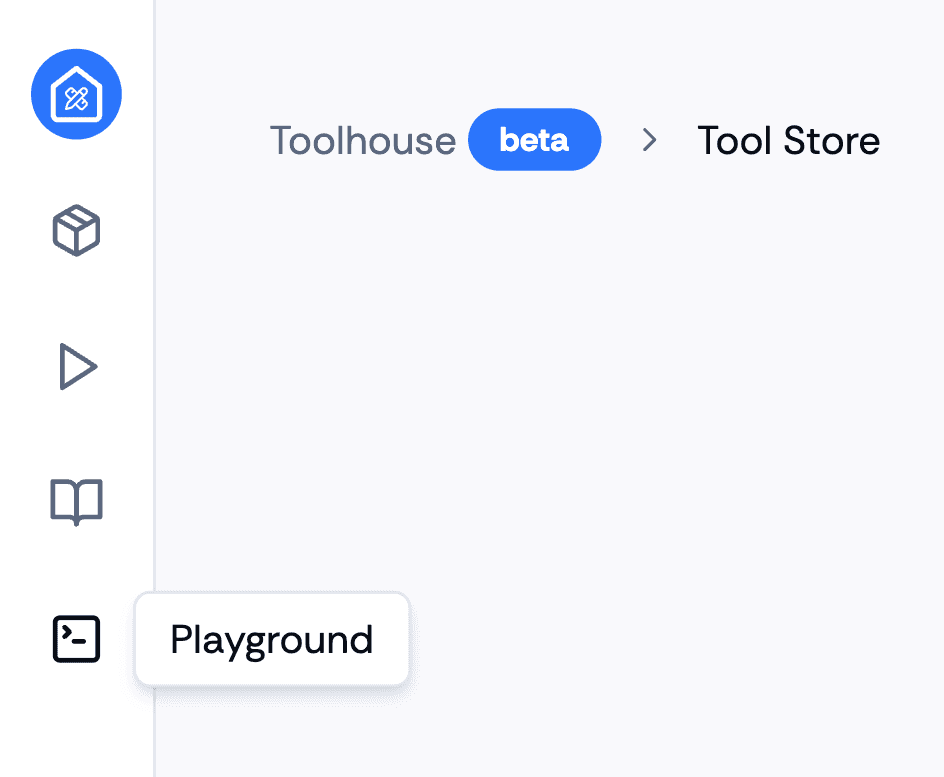
You'll have a playground environment where you can test your tools with the prompts you prefer. This way, you can use the tools before even integrating Toolhouse in your code (and that takes only 3 lines of code!)
You can use a prompt like this – actually, you can directly paste this prompt into the Playground to get started:
I'm preparing a pitch deck where I need to illustrate the TAM for developer tools. Please search the internet to determine the following information:
Number of companies (software agencies, tech companies, or any business with an engineering team)
TAM value in billions of dollars of the above
Do the following:
Search for the information you need. You can perform as many searches as you need.
Read each search result and select the most relevant results.
Read the sources for your most relevant results.
Extract TAM and market size information for each one of the sources.
Provide your answer.
Perform as many web searches as you need, then base your estimate on a mixture of your knowledge and the information on your page. If you need to expand on a search result, get the contents of the source page by using the scaper tool. Use both tools as much as you need.
That's it! Thanks to Toolhouse, you'll see your LLM perform as many requests as needed, then provide an analysis of the TAM for the industry we chose. This is just a starting point — you can keep asking the assistant to be more detailed, and you'll see it diligently get more information from the internet, reason on them, and give you your answer. Just like this:
Read More about Toolhouse
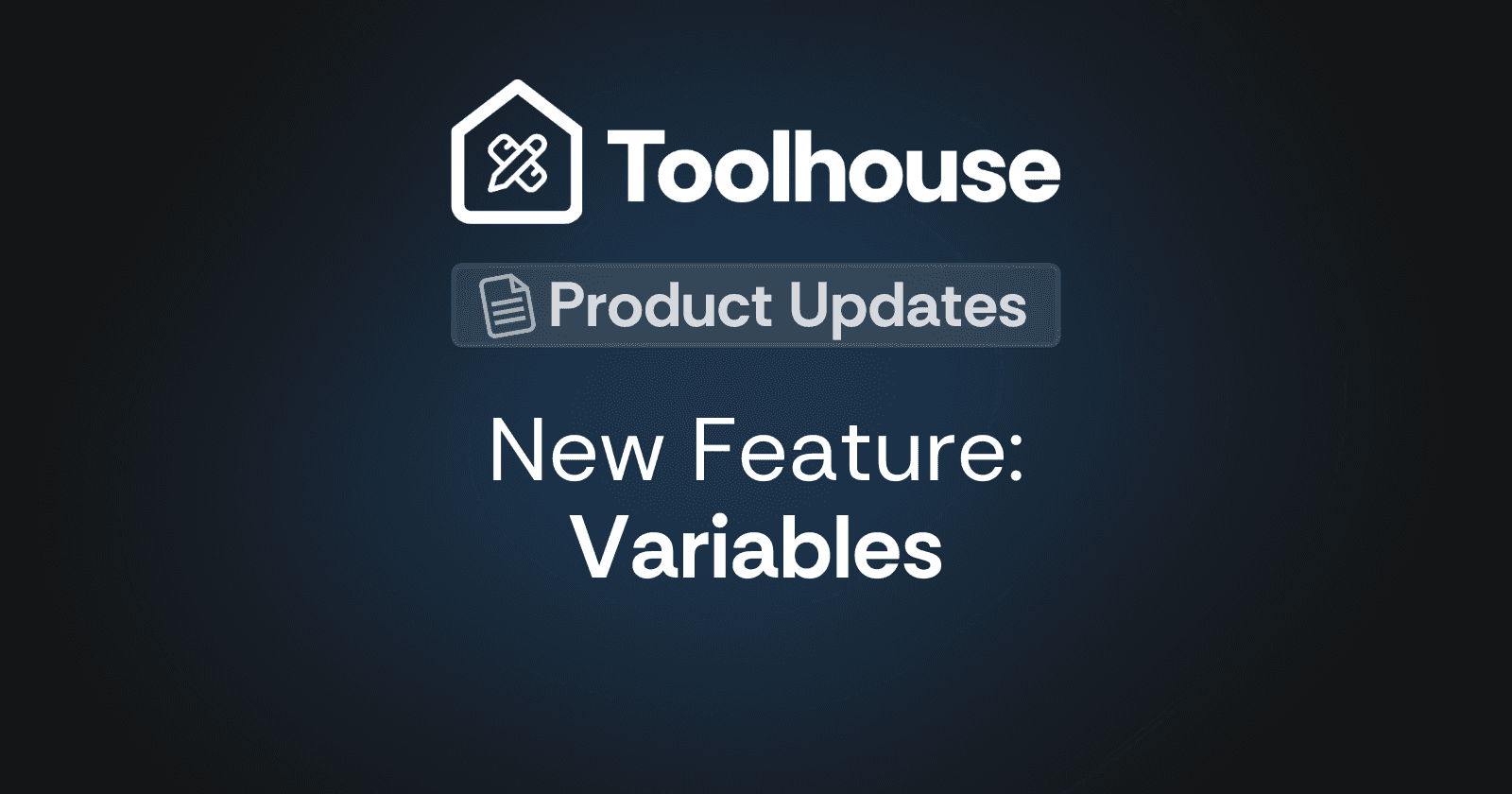
Announcements
Agent Studio now supports variables
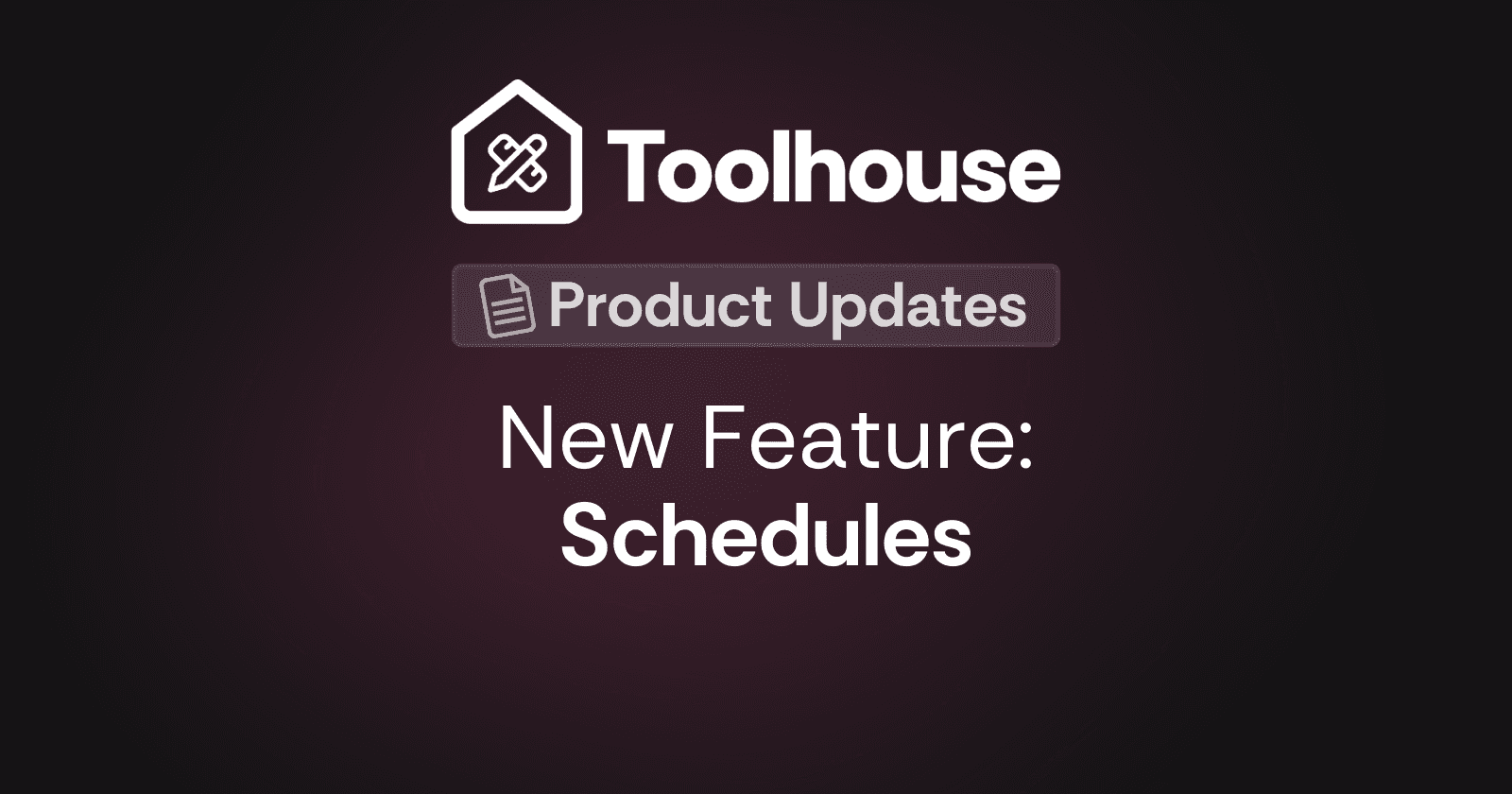
Announcements
Introducing Toolhouse Schedules
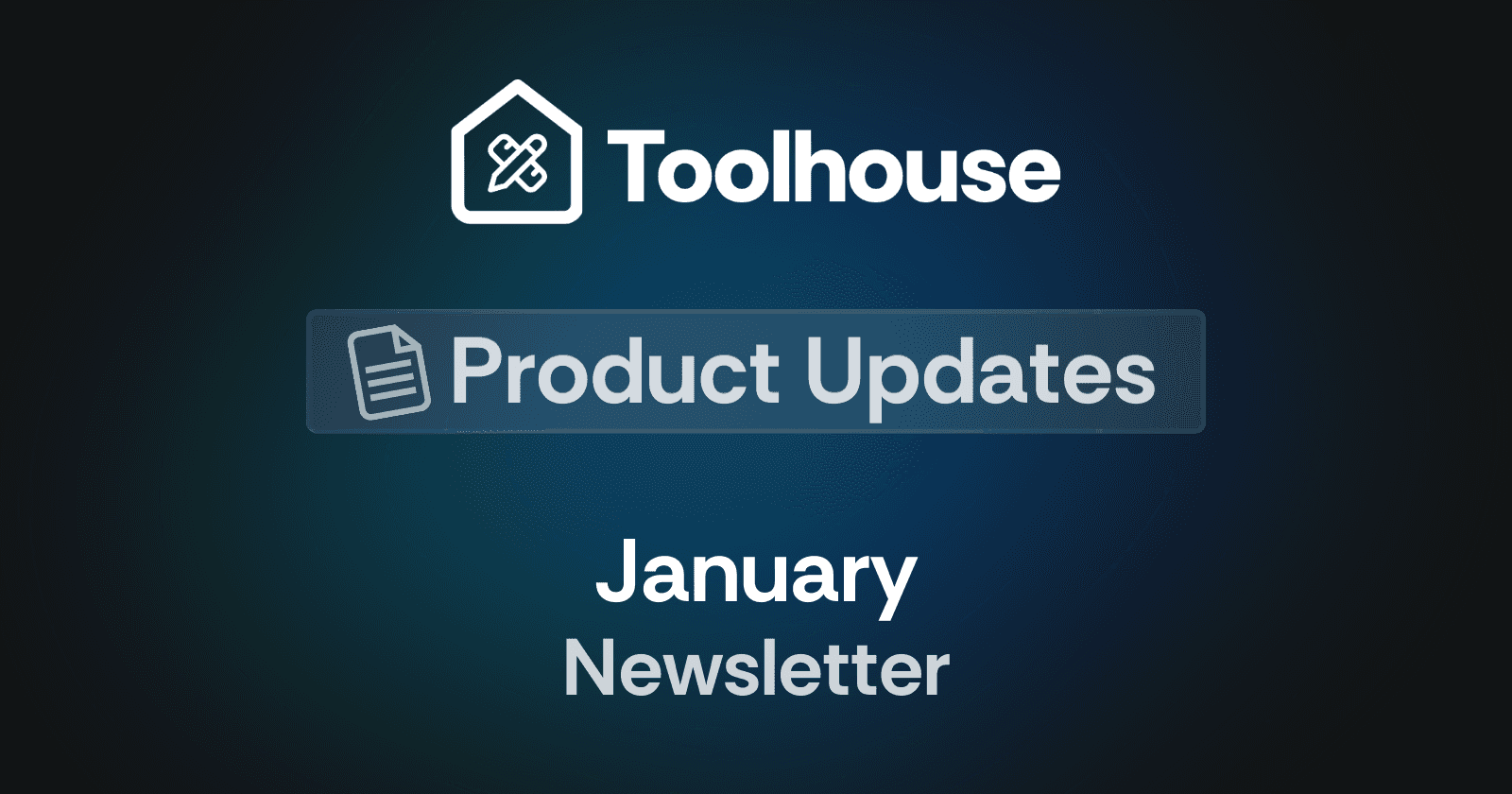
Newsletter

